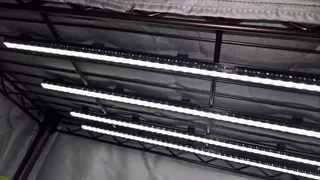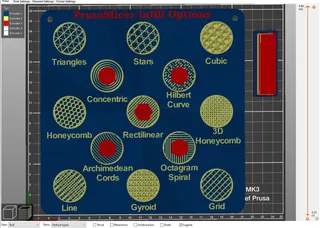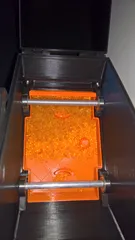Large multi-color lock knob for Dry Box
Improved version of the Dry Box lock knob: Bigger size Easier to grip Easier to visualize lock/unlock state Can be…
17
62
1
647
updated June 28, 2020
Description
PDFImproved version of the Dry Box lock knob:
- Bigger size
- Easier to grip
- Easier to visualize lock/unlock state
- Can be printed in two or more colors
Part components:
- Knob (this is the base functional part)
- Accent: outline
- Accent: locked
- Accent: unlocked
Print instructions
If you have a MK3S with MMU2, you can choose either the 4-color or 2-color version of the .gcode files. For 2-color, Filament #1 is the knob, and Filament #2 is the accent.
For the 4-color version:
1: is the knob
2: is accent color for the outline
3: is accent color for the Unlocked icon
4: is accent color for the Locked icon
==============================================
Using PrusaSlicer, drag all four STL files onto the print surface and import as single object with multiple parts.
Suggested material: PET with the label side down on a textured PEI surface
Infill: 15% or your preference
Supports: not needed if printing label side down
Recommended: Use the .3mf as a starting point
Model origin
The author remixed this model.