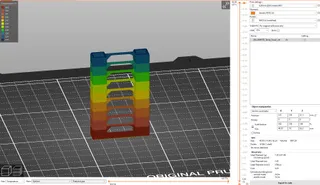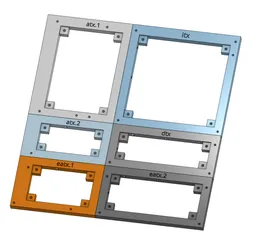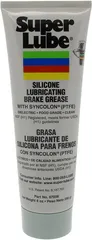3x3 Calibration Grid - Prusa Mk2.5/Mk3
Description
PDFUse this Grid to help optimize first-layer adhesion. G-code file includes a warmup routine to improve accuracy of bed-leveling. The print will appear to do nothing for a minute or two as the PINDA probe warms up via close proximity to the heat bed. If printing fails to begin, ambient air temperature is too cold/drafty. Try insulating the PINDA from drafts with a folded sheet of paper or aluminum foil. Once printing begins, remove the insulation.
Print instructions
Unassociated tags: prusa_i3_mk2.5
Category: 3D Printing Tests Summary
Use this Grid to help optimize first-layer adhesion. G-code file includes a warmup routine to improve accuracy of bed-leveling. The print will appear to do nothing for a minute or two as the PINDA probe warms up via close proximity to the heat bed. If printing fails to begin, ambient air temperature is too cold/drafty. Try insulating the PINDA from drafts with a folded sheet of paper or aluminum foil. Once printing begins, remove the insulation.
Print Settings
Printer: Prusa Mk2.5
Rafts: No
Supports: No
Resolution: 0.2mm
Filament: N/A PLA
Notes:
Use default Prusa 0.2mm fast settings in Slic3r PE.
Post-Printing
Let the print bed cool off, then gently lift the print at one corner and peel the whole print off.
Examine the underside of each square patch and observe differences in how closely squished the plastic lines are. Can you see daylight through the print? You shouldn't see much - maybe a tiny sliver here and there. And each square patch should have a similar texture. Measure the thickness of each patch to understand how accurate bed leveling is at each corner. Adjust the mechanicals or calibration parameters of your printer until all patches measure the same and have similar textures on the bottom.
How I Designed This
Just some squares repeated on a grid with fillets and lines to connect them thus facilitating easy print removal without losing track of which square is which
Tags
Model origin
The author marked this model as their own original creation. Imported from Thingiverse.