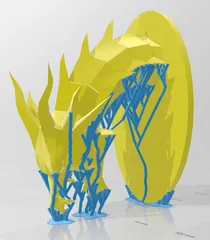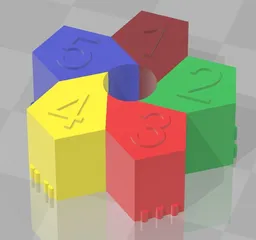Snap-In SD card extender for firmware updates on Tenlog/HICtop D3 Hero IDEX
Description
PDFWhen you update the firmware, you have to pull everything apart. I made this little snap in place holder that allows you to access the port through a cooling vent on the right-front.
Allows you to use a common microSD to SD card adapter so you can flash screen firmware without opening case. You can buy an adapter - I used a 48cm unit from LANMU, and split the original case off with my fingernail.
Print Settings
Rafts:
No
Supports:
No
Resolution:
0.2
Notes:
There are break-away supports at the front edge and on the central tabs. Shown in red on the CAD photo. They pull away with bare fingers easily enough.
In case it isn't obvious: Print this upside down from how it loads in.Post-Printing
Put it in: without adapter, rotate the high peg in first, then the one closest to it, slide it down, and flex slightly to get the last peg in. Then push the board in place. It's a little fiddly, but once it snaps it, it's good!
Be sure to loosen screw on the corner of the screen to allow adapter to plug in easily. You can re-tighten afterwards.
BE CAREFUL not to tear the cable, keep it flat to the board. I put a ziptie over it.
Let me know if it works for you!
Category: 3D Printer PartsTags
Model origin
The author marked this model as their own original creation. Imported from Thingiverse.