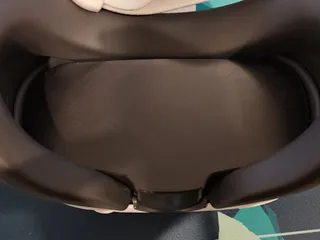ComboMount v1
Description
PDFOriginally on Thingiverse: https://www.thingiverse.com/thing:4363682
This is my printer head mount that I used for my Creality Ender 3, but this may work with similar 3D printers. Currently this doesn't work with any auto-bed levelling.
These parts have worked on my printer, no post-processing is needed, although experiences may differ.
update history
14/05/2020 - First upload. The EndoHook part already has improvements but I haven't printed them yet. I needed to hold the outer parts when it was joining on the top, so be careful for that.
18/05/2020 - Added version suffixes. Updated EndoHook (1.1 & 1.2), changed focal length to 5cm (from 6cm). 1.2 is more secure, but use 1.1 if you are having troubles printing the full cylinder.
07/04/2021 - Added 5015Blower_1.0, which is a little flimsy but I don't plan on fixing this version as I am drafting version 2.0.
04/05/2022 - Added to Printables, still drafting v2.0!
print settings
Use any infill that you see fit, print the 4010 parts with the flat side down.
I used the following screws:
- 2 x M3x5 screws (Plate-4010Fan)
- 4 x M3x6 screws (Plate, Plate-4010Blower / Plate-5015Blower)
- 4 x M3x12 screws (4010Fan) or M3x16 screws (EndoHook)
- 2 x M2x10 screws (4010Blower, factory screws)
- 1 x M3x16 screw with M3 nut (5015Blower)
standard installation
NOTE: Printed parts are bolded
- Ensure that your printer head has fully cooled down and is turned off.
- Remove the factory shroud that houses both fans.
- Remove 4010 Fan and 4010 Blower from the factory shroud.
- Remove hotend from the factory plate.
- Attach Plate to the factory plate using screws from the factory shroud.
- Re-attach hotend to the factory plate.
- Attach 4010Fan to Plate using M3x5 screws.
- Attach 4010 Blower to 4010Blower using factory screws (M2x10).
- Attach 4010Blower to Plate using M3x6 screws.
- Attach 4010 Fan to 4010Fan using M3x12 screws.
###USB endoscope installation
- Attach USB endoscope to EndoHook by using screw section.
- Remove 4010 Fan from 4010Fan.
- Attach 4010 Fan and EndoHook to 4010Fan using M3x16 screws.
###5015 Blower installation
NOTE: you will need to either splice a new cable for the 5015 Blower or make an extension cable to ensure the wiring is long enough.
- Attach 5015 Blower to 5015Blower using M3x16 screw and nut.
- Remove 4010Blower and wiring (keep the M3 screws).
- Attach 5015Blower to Plate using previous M3 screws and connect wiring.
Tags
Model origin
The author marked this model as their own original creation. Imported from Thingiverse.