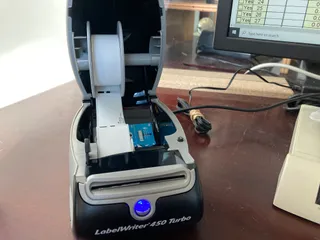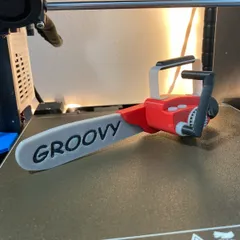Wall Thickness Test
Description
PDFThis model can help you when making 3d designs.
- Open this model in PrusaSlicer
- Set your desired nozzle, layer height, perimeters, and extrusion width
- Compare which dimension looks preferable. Typically, I find that the dimension that is one size smaller than the first appearance of “gap fills” is both the strongest and the fastest to print.
- Use that dimension when designing your model.
My cheat sheet so far:
| PrusaSlicer Defaults | An Ideal Dimension |
| 0.4n @ 0.20 layers | 1.3 mm |
| 0.4n @ 0.20 layers | 1.6 mm |
| 0.4n @ 0.30 layers | 2.0 mm |
| 0.6n @ 0.30 layers | 1.9 mm |
| 0.8n @ 0.40 layers | 1.7 mm |
| 0.8n @ 0.40 layers | 2.6 mm |
| 0.8n @ 0.55 layers | 1.9 mm |
Model origin
The author hasn't provided the model origin yet.