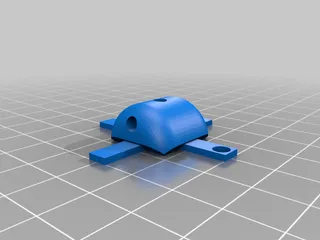Compact Hemera adapter for Ender 3 (pro) (No x-axis loss, with BLTouch attachment point)
Description
PDFHow to use:
Put the washers and screws for the hemera into the 4 holes
Put the square washers into the two hemera attachment points
IMPORTANT Put the 3 Hex-Nuts for the rollers into their respective hex holes in the mount. This CAN NOT be done after attaching the Hemera
Make sure that the hotend wires go throught the wire channel
Attach the hemera with 10mm M3 bolts
Put the ender metal sled on the attachment
Loosely stick the rollers with their bolts into their respective holes in the plate
Fasten the bottom roller
Put the sled back on the x-axis and fast the other two rollers
PS: BLTouch xy offset is ~ x:60,y:0
Print Settings
Printer Brand:
Creality
Printer:
Ender 3 Pro
Rafts:
Doesn't Matter
Supports:
Yes
Resolution:
Normal
Infill:
80-100%
Filament: --- PETG, ABS, ASA
Notes:
Category: 3D Printer PartsTags
Model origin
The author marked this model as their own original creation. Imported from Thingiverse.