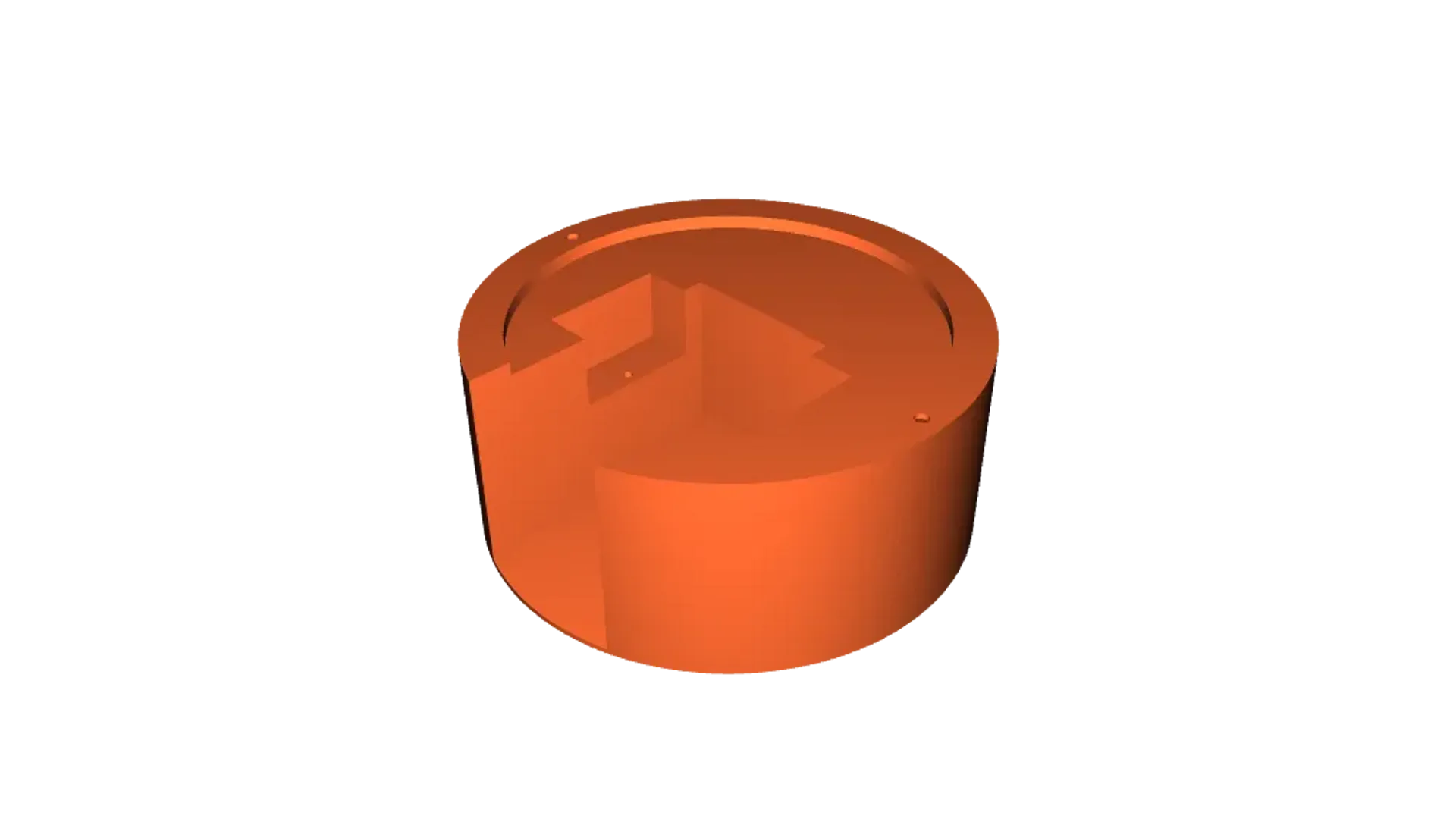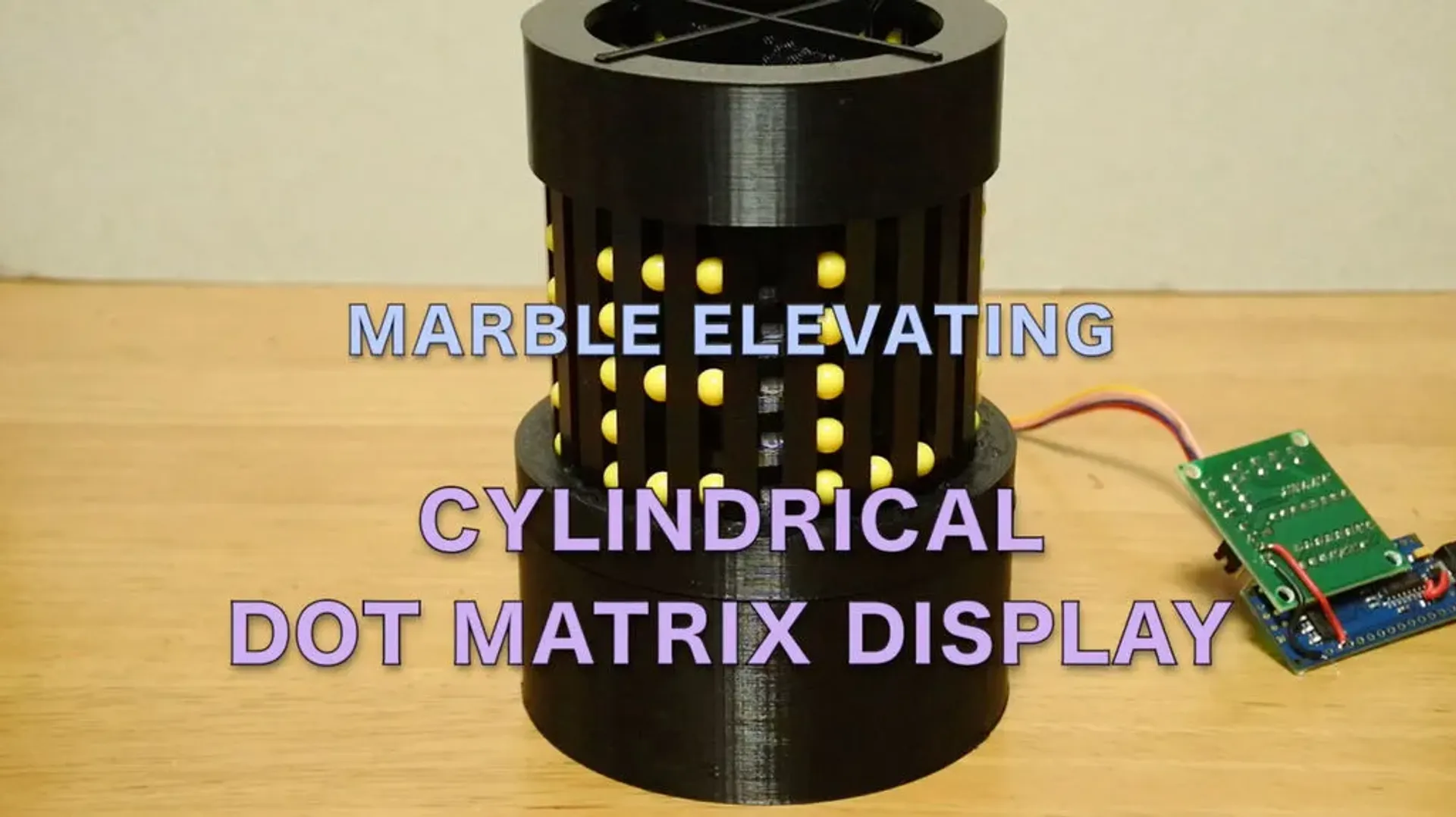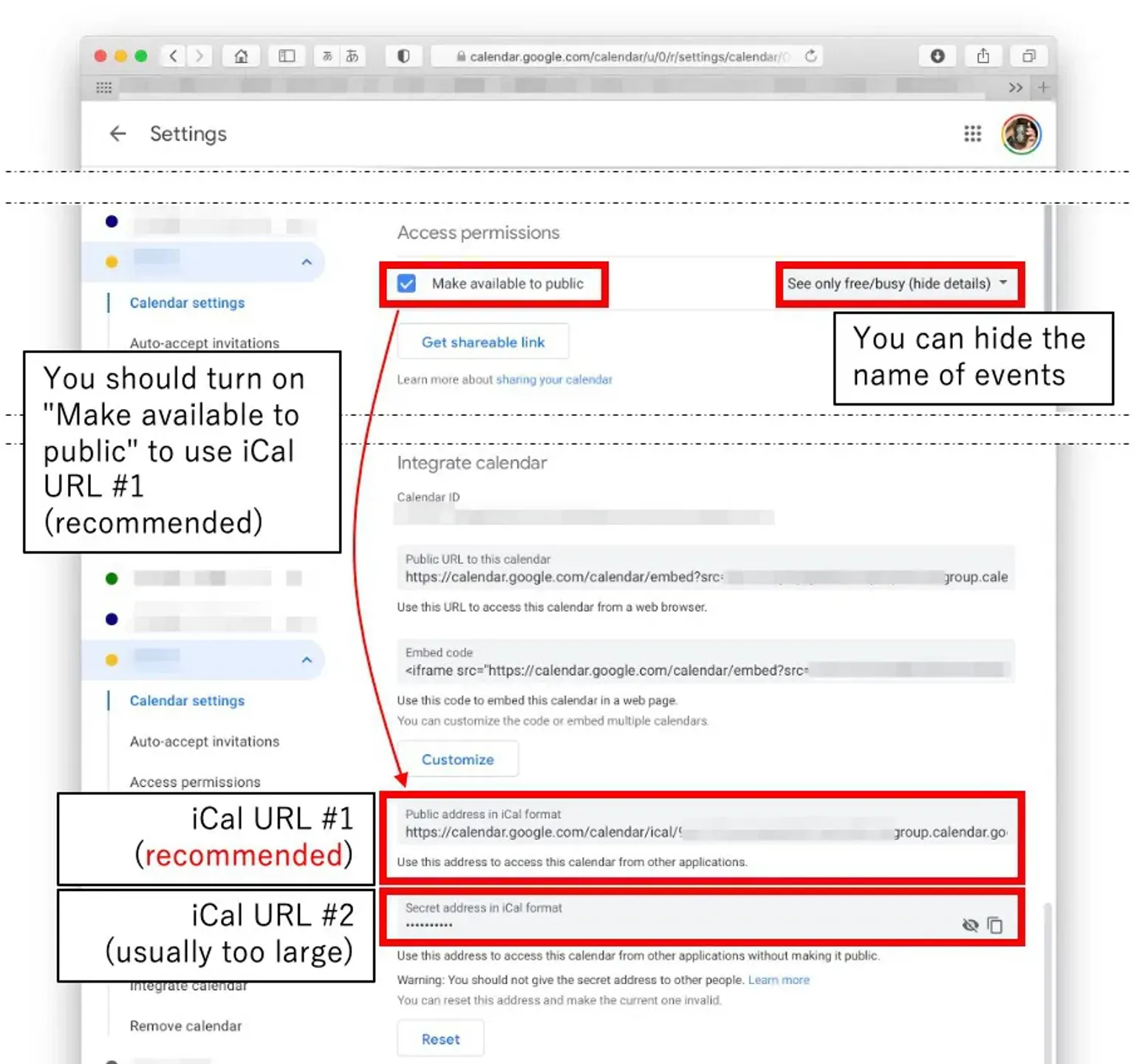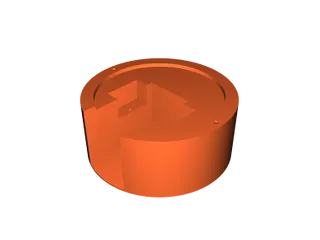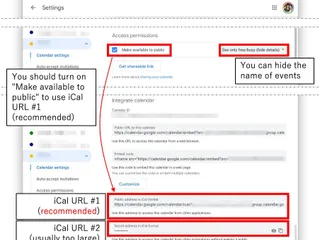Cylindrical Dot Matrix Display / Marble Elevator
Description
PDFThis is a mechanical dot matrix display controlled by a single stepper motor.
Download all files from the following link, https://www.thingiverse.com/thing:5154001/zip
- It can show an arbitrary bitmap of 5x24 or 12x24 resolution, mechanically
- Perfect cylindrical shape
- All contents are scrolled up
- Used marbles (airsoft BB pellets) are automatically collected and reused
- Single motor control. The motor not only elevates but also arranges ON pixels
- Theoretically Scalable. Two types (tall and short) are provided.
- It keeps displayed contents even if the power black out or detach from the motor
Sample Codes
- Simple test codes (turn on all pixels, or checkerboard pattern)
- Showing fixed bitmap demo
- Showing text demo (with simple font data)
- (ESP32 only) Showing current day and date acquired through WiFi
- (ESP32 only) Showing next agenda, synced with Google Calendar
Video
You need
- 28BYJ-48 stepper motor with ULN2003 driver board
- Arduino or some micro computer
- Airsoft BB pellets
- Several 2mmx8mm tapping screws
How to make
- All parts can be printed out without supports.
- Select short or tall version. Bottom parts are common, so it is recommended to start from the short version.







You can use either Arduino or ESP32 microcomputer. ESP32 can communicate via WiFi, to get current day and date. It can also get your schedule via WiFi. Sample codes are provided.

Monolithic grid for transparent or translucent material have been added. Its visibility is relatively low, but easy to make. Only 5 parts! I used transparent PETG filament.
"Next Agenda" from google calendar
- Set your WiFi SSID / password to the source code Set iCal URL of your calendar to the source code Change timezone setting Please take a look at my similar project (automatic wakeup alarm with M5stack),
If you use iCal URL #2, ESP32 might hung up with too many schedules. It is recommended to use iCal URL #1. To use it, you should open your schedule public. In this case, you can hide the titles of your agenda.
Please use the "serial monitor" of Arduino IDE to watch what happens (WiFi is not connected, trouble on acquiring schedule, etc.)
Tags
Model origin
The author marked this model as their own original creation. Imported from Thingiverse.