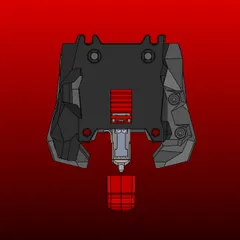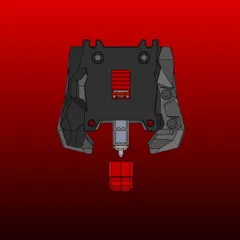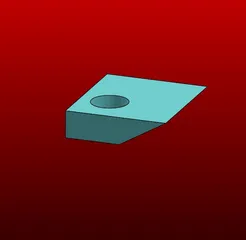Prusa Y axis right bumper end stop
Description
PDFSituation: Force applied by the motor onto the bed plate left bearing when reaching the end stop makes an undesired momentum, causing after days of print, play into the bearings and plate support.
Remedy: Adding an end stop on the Y right shaft at the correct length buffing against the right bearing will improve highly lifespan of the bearings, noise and play in the bed plate.
This upgrade will benefit only for new printers, and repaired Y axis elements.
Simply clipping the bumper on the right shaft is all you need. Bring the bed plate all way back pushing on the left side. Bring forward the bed and try to push the bumper back, if you can push it, it means your bumper is too short, reprint it, increase Z% to make it longer. if not, double check that it is not too long. With a calliper check your length. No tool, screw or nut!
Various length for the same printer has been measured, check yours first.
The one proposed is for 36.2mm (another same printer was 34.2mm) I do not know how to provide a modifiable cad. Changing Z height % on Prusa slicer is an option…
Checking bumper length: When bringing the bed plate all the way to the back, and applying little force on the left side, you should not be able to see the plate moving, same for the right side, once you clipped the bumper. If either side can move backwards, then you must adjust the right bumper, longer, or shorter, accordingly.
Tags
Model origin
The author hasn't provided the model origin yet.