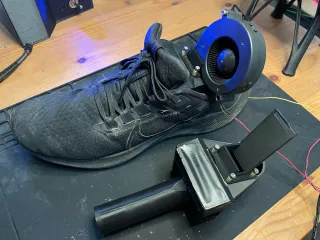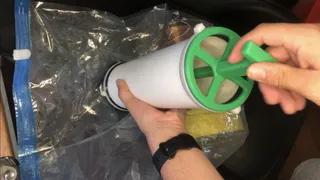Bench Power Supply from ATX Computer PSU
Use your spare ATX power supply to provide 3.3V, 5V and 12V power to your workbench safely and easily.
13
28
0
843
updated January 15, 2022
Description
PDFA while ago, DIYODE magazine had schematics for a bench power supply made from a computer PSU which I built from their instructions. I liked the idea but identified a few issues with their design which I used to design my own improved version. This design fits on a Prusa i3 MK3 bed.
Note: Please only attempt this if you already have some experience with soldering, wiring and electronics in general.
Note: Some ATX PSU's may be too deep for this design so if your PSU is over 135mm deep it may be impossible to use it.
Issues:
- Binding posts were too close together so it was hard to access the middle ones.
- Not enough ventilation so the top of the box warped from the heat.
- The switch chosen was too small and fiddly.
- The LED's and binding posts were not protected from being pushed in or bent which would damage the box.
- The walls of the enclosure were very flimsy.
- No ON/OFF signage on the switch
- The GND posts were too close to each other
- Not enough space for the excess wires.
Fixes:
- Each voltage has it's own level so the holes of the binding posts can always be accessed.
- The larger internal volume and extra holes allow for better ventilation.
- A larger, more satisfying switch is used.
- The new design has protection around all of the binding posts and LED's to protect them from bums and bashes.
- Thicker walls were used.
- Added ON/OFF signs
- Spread the ground posts over each level and there is an internal baffle to separate the wires.
- Overall larger enclosure for easier organisation.
| Shopping List: | Jaycar Code: | # |
| Green Binding Posts | PT0455 | 4 |
| Red Binding Posts | PT0453 | 4 |
| Yellow Binding Posts | PT0451 | 4 |
| Black Binding Posts | PT0454 | 6 |
| Blue Binding Posts | PT0450 | 1 |
| Red 5mm LED | ZD0150 | 5 |
| Blue 5mm LED | ZD0185 | 1 |
| SPST Switch | ST0579 | 1 |
| Solder Lugs (Pack) | HP1350 | 1 |
| 100Ω Resistor | RR0548 | 1 |
| 220Ω Resistor | RR0556 | 1 |
| 270Ω Resistor | RR0558 | 2 |
| LED Strips (Optional) | NA | NA |
| Printing List (File Names): | Material | Support | Nozzle | # |
| Bench_PSU_Top | PLA | Yes | 0.8mm | 1 |
| Bench_PSU_Front | PLA | Maybe | 0.4mm | 1 |
| Bench_PSU_Breakout | PLA | No | 0.4mm | 3 |
| bench_PSU_Base | PLA | No | 0.8mm | 1 |
Build Notes:
- Print a Binding_Post_TolTest w/ a 0.4mm nozzle to check that they fit.
- Check the PSU_Constructed file for an exploded version of the PSU to help with building.
- Follow these instructions for wiring: https://diyodemag.com/projects/feel_the_power
- The binding posts are a tight fit into the breakout pieces so it might take some force.
- Try to make sure that the holes in the posts are facing in such a way that when placed into the top part they can be accessed from the front and are not blocked by the posts next to them.
- Wire up the front panel first while keeping all the other cables out of the way and test that the switches and the LED's work before gluing front panel in.
- You can stick LED strips on the angled section of the front panel and connect them to some of the extra 12V and GND wires to have a built in lamp but that is optional.
- Solder/Connect and heat-shrink all the necessary wires to the solder lugs and insert all of the binding posts into the breakouts before assembling the top section so that the wires can be stuck through and attached before placing the breakouts on the top.
- I used M3 bolts to hold the top on but self tapping screws and glue will work as well.
- Wire the LED's to the ground and power posts available next to them rather than running a separate wires.
- The OK and PLG LED's are optional and not all PSU's can use them so ignore them if you aren't sure.
- The blue LED goes in the middle underneath the shock warning sign on the front panel.
- Start wiring from the back (12V) section and move forward to make it easier to cable manage.
- Use zipties to bunch wires of the same voltage together and make the unused wires very short but a different length to the other voltages' unused wires so the exposed ends can't touch and break anything.
Tags
Model origin
The author hasn't provided the model origin yet.