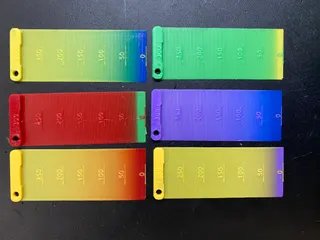PTFE Feedthrough with Debris Filter for Airtight 3D Printer Filament Dry Box
Description
PDFIntro
This is a 2 piece dry box feedthrough with threaded connection to 4mm push-to-connect fittings. There is a recessed area to add a piece of foam to scrub any debris from your filament before it reaches the extruder. Files are provided for single color prints, but the STL can be ‘split to parts’ in your slicer and made with an accent color as pictured if your printer is capable
Parts Needed
Required
- PC4-M10 Male Straight Pneumatic PTFE Tube Push In Quick Fitting Connector
- M3x10mm socket cap hex bolts (2 per feedthrough)
- M3x0.5mm hex nuts (2 per feedthrough)
- 4mm OD x 3mm ID PTFE Tubing
Optional
- Self adhesive rubber tape
- Small piece of low density foam, cut to 15x20mm by 4-6mm thick, I get these from various product packaging
Installation and Use
If you wish to use custom rubber gaskets, cut 2 pieces of the tape to the size of the feedthrough footprint and punch holes for the bolts and filament path. If you wish to use the foam filament scrubber, cut this to size as listed in the parts list.
Use one half of the feedthrough to align and mark the three holes on your dry box wall. Use a 1/8" drill bit for the holes. Press the hex nuts into the nut traps. Install your foam and align inside and outside printed parts against the dry wall box, with the optional rubber pieces forming seals against the wall. Note, for the inside printed part, there is a small hole on the side wall which should face upwards (explanation below*). Insert and tighten the M3 socket cap bolts. Screw the PTFE push-to-connect adapter into the printed threads. Insert your PTFE tubing into the push-to-connect fitting.
*Note: The small hole on the sidewall of the inside piece leading into the foam is in case you want to add a drop of mineral/baby oil into your foam. This can help lubricate your filament as it goes through the filter and tubing. This is an old-school (and controversial) technique and not commonly done anymore, I have not done it in years myself, however the option is there if you wish.
Tags
Model origin
The author marked this model as their own original creation.