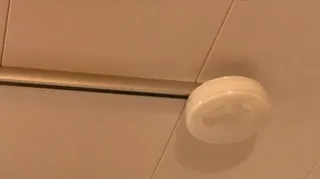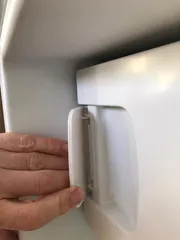3D Scanner PaScn3D Mk.0: Remix adapted for Prusa Mini+
Description
PDFI like Tomasz' original Version for the Prusa I3 MK3, but I own a smaller Prusa Mini+, so I changed some things. When I started I wasn't quite familiar with FreeCAD and Prusa-Slicer, so I had some learnings and of course I would make it quite different now, much better for shure.. ;)
The original parts still to use without changes are:
E3R1, E4R1, E7R1, E8R1, E9R1, E12R1, E13R1, E14R1, E15R1. (except litte change: partial infill 100% at E12R1, see my comments at the original …)
- The left and right arm: E1R1 and E2R1 had to be changed the most and they can barely be printed on the heatbed of the mini+ ( but they can!). To attach them you have to lift the prusa an place the parts below. the left one has to be shifted to fit in the alu-profile. If you set the Base on it, it shouldn't move any more.
- The wheel gears E5R1 had to be changed, because for the same amount of rotation angel with the shorter y-Axis of the Mini+, I had to change the number of gears and the diameter.
- .. because the diameter of the gearwheel changed as above mentioned, but the diameter of the complete part didn't, so I had to change the linear guide E6R1 to keep the linear gears (E10R1) tight enough towards the gearwheel.
- the linear gears E10R1 is way too long for the heatbed, so I cut it for printing in two pieces on the heatbed of the Mini+
- the bed mount with locks: E11R1 had to be changed massive, because of the smaller heatbed, the smaller distance between the heatbed-end and the screws beneath, and of course the position of the new wheelgear… only the two locks hadn't to be changed. So I split E11R1a and E11R1b.
I printed it with Prusament PETG on my Mini+ and I added ALL needed gcode files prepared for printing with Prusa Mini+ here.
The p-codes for Scanning needed a little help but they run now. BUT: the Prusa Mini+ still doesn't know the Marlin-Code for Sound “M300: play Tone”! The open request from Nov. 2020 #1075 that adresses this issue was ignored until today. So I guess I have to try M change to ”M42" → unused pin oder change to an other firmware like “Llama-Mini-firmware” because it supports “M300” and some other useful features..(take a look at github).
@Tomasz: I even tried to keep the text from your originals ("Patora.xyz", “PaScnd3D MK.0” & Partnumers "E1R1 -E14R1") on the new parts, only added “mini+” on most of the changed ones. “Tried” means: if somewhere the text is cut or lost, I'm sorry & still thankful for sharing.
I finish with: have fun with it!
11/12/2022: additional Info:
.. as long as the Prusa Mini+ STILL doesn't support generation sounds (Beep), you might help yourself with..
TIP01:
..the modell from OeschMe to adapt a switch, that can be switches by the x-Axis:
https://www.printables.com/de/model/125573-timelapse-trigger-holder-for-prusa-mini
It fits quit good. → Thanx to OeschMe for sharing! :)
And if you don't know how to install any elektroniks onto it next step, you could take al look at TIP02:
the idea by NirL you can find on instructables:
https://www.instructables.com/Repurpose-Old-Earphones-to-Capture-3D-Printing-Tim/
so much for sneaking: you only need 1. old earphones, 2. a smartphoen with an earphoneplug, 3. a resistor 220 Ohms (4. the switch you need for TIP01 above).
.. this will be my next little task to finish this 3d-scanning-project.
15/12/22: short update: Prusa-Mini+-firmware now supports Sound (Beep) with M300, so the above mentioned tipps are obsolete!
Keep on 3d-printing and have fun!
Tags
Model origin
The author remixed this model.