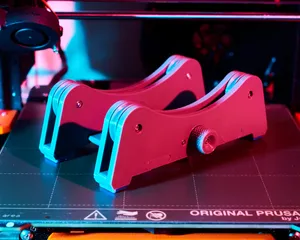3 x 3 Live Adjust Z Test Patches
Description
PDFOne issue I kept running into when slicing test stl for Live Adjust Z was that PrusaSlicer has its own strong opinions on which patch to print first. A patch often gets printed at the back of the print bed, and subsequently became inaccessible for inspection as the extruder is printing another patch right in front of it.
The idea behind this is to make the printer print the patch front to back, so you can have a good look at the patch right after it is done, so you can make the z adjustment and check the result in the next patch.
The gcode and the stl are included for completion I guess, but the real trick is in the 3mf. Open it in PrusaSlicer, and change to your filament profile. The objects are ordered so it prints from left to right near the origin, then the print bed would move forward to print the middle row right to left, and finally the back row from left to right. You can confirm the print order by pressing [E] in the 3d view. Export to gcode and you are good to go.
Tags
Model origin
The author hasn't provided the model origin yet.