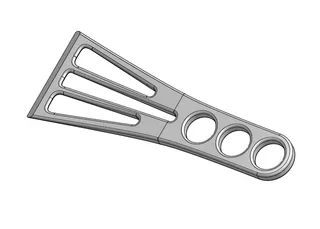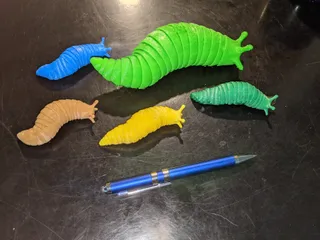The Decider - All Your Questions Answered!
Description
PDFThis print is based on similar items sold online, but recreated in my own design.
The print includes these parts :
- post
- hooks (2)
- base
- pendulum rod
- pendulum bob (magnet holder)
- "caps" (2) labeled YES and NO
In addition to the printed parts, you will also need :
- magnet (cylindrical magnet 3mm diameter x 19mm length)
- steel washers (2); approximately 13mm (1/2inch) diameter
To assemble the Decider :
- Place one washer over each post on the base and then place a cap over each one (NO on the left, YES on the right). Be sure to orient the caps with the angle facing toward the center (see photos).
- insert one hook into the top of the post and push into place
- insert the post into the base
- insert the other hook into one end of the pendulum bob
- insert the magnet into the other end of the pendulum bob
- hand the pendulum rod on the post hook, and then hand the pendulum bob on the other end
Do I really have to tell you how it works? Okay - ask a question with a yes/no answer. Swing the pendulum about 45 degrees to one side or the other and release. When the pendulum stops swinging your question has been Decided!
The OnShape 3D CAD files for this are here :
Print instructions
Print in PLA using the 3mf files provided; otherwise :
- perimeters = 3
- 0% infill, concentric top and bottom layers
- only the label caps need supports
Both hooks are identical, but I provide both STL files anyway.
It is likely possible to print all parts at once, but I did not try this.
- print the hooks side down
- print the bob top down
- print the base bottom down
- print the post top down (no supports needed)
The label caps need supports. To position them properly for printing you first need to set them face down on the print bed, then rotate 180 degrees so that the printed face is up and horizontal. Set supports as follows :
Supports on build plate only
- Z distance 0.2 (detachable)
It is possible to print the text in a separate color using filament switching, but I did not bother - I simply gave the text a contrasting color with a paint pen.
Model origin
The author marked this model as their own original creation.