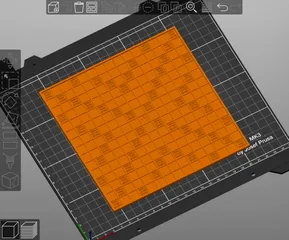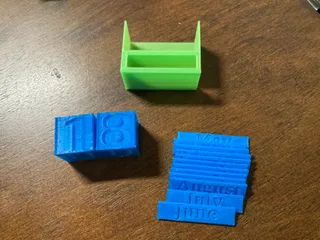Honeycomb Smart Wallet With SD Card Slots
Description
PDFThis is a remix of a design from Thingiverse by b03tz. Link to original: https://www.thingiverse.com/thing:3097272. I changed this wallet to have a honeycomb pattern on the front and back and no logo(it also nicely holds your SD cards and keeps them organized). On the side for cards, you can fit 5-6 cards in there, in the front section, there is room for coins, cash, or anything else you carry. You can pick the normal middle layer, the one for 3 full-size SD cards, 8 micro SD cards, or one that holds both(2 full sizes, 3 micros). I know most people aren't walking around with 8 SD cards, but the spaces are there just in case. There are cut-outs inside that you can fit them in.
Assembly:
- Cut off three one centimeter pieces of filament
- Insert the filament into the holes on the inside of the bottom cover
- Line up the hole on the lever with the cylinder on the inside of the bottom cover
- Line up the inside section holes with the pieces of filament sticking up from the bottom cover
- Slide the lever so that it is at a 45ish degree angle
- Put the rectangle on the top cover in the rectangle slot on the lever
- Slide to close
Print instructions
Print flat, no supports.
Print one of each:
-Top cover
-Bottom Cover
-Inside Section
-Lever
Tip: If you use a textured print sheet on the bottom and top covers, they will look and feel better. If you use the textured sheet, you may want to use a little bit of glue(even though you're not supposed to). The hexagons have such little surface area that sometimes they detach from the surface and slide off, ruining the print.
Model origin
The author hasn't provided the model origin yet.