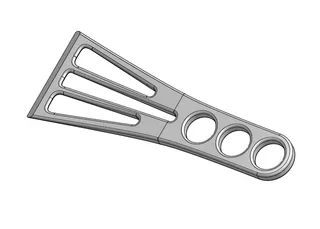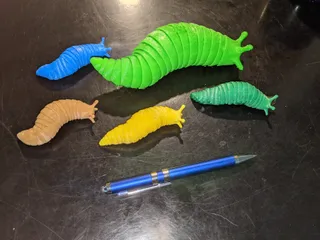42 - Version38
Description
PDFThe Answer.
Also, just having fun trying out a some 3D CAD and printing ideas. More versions on the way.
This one : 42 Solid
Although I call this one "solid" it should really be called "naked" because I am using it to experiment with slicer modifiers to remove the "skin" from the print so as to reveal the fill.
Even if you don't print this one, it may be worth your while to download one of the 3mf files and experiment with different fill types and percentages in the slicer. See the print instructions for more details.
OnShape 3D CAD files :
Print instructions
Use the 3mf files provided to print in PLA. I encourage playing around with the print parameters to get various effects.
The basic STL is a "solid" 42 on a simple flat base. In the slicer I add a modifier block. After making sure the modifier block is resting on the build plate, I add 1.2mm to the Z of the modifier block; since the base is 1.2mm thick this raises the modifier block to the surface of the base so that the modifier block effects only the "42". By setting the perimeters of the modifier to zero, the "skin" of the 42 is suppressed and only the fill is printed.
Many different effects can be achieved by changing the fill type, percentage of fill, and the fill orientation. These effects can be viewed in the slicer, but it is also worthwhile to make some actual prints to see how the slicer view translates to a printed object.
Have fun!
P.S.
Note that the 3D views just show the modifier block - to get a more useful 3D view load into the slicer and slice.
Tags
Model origin
The author marked this model as their own original creation.